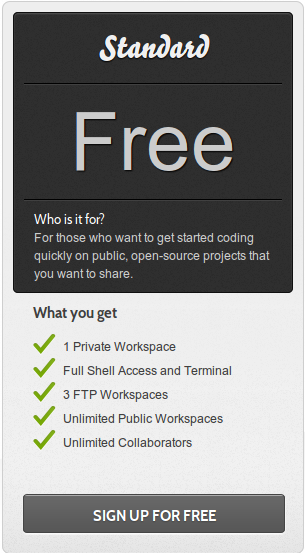Create Cloud9 Account¶
Sign up for free Cloud9 developer workspace.
Click button SIGN UP FOR FREE at https://c9.io/site/pricing/.
Enter your developer username.
Enter your developer email address, and confirm it.
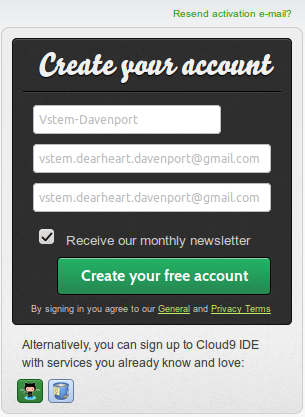
Click button Create your free account.
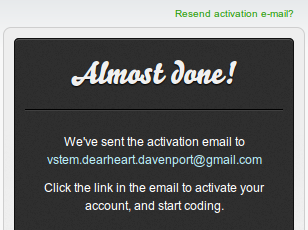
Read Welcome to Cloud9! Please activate your account! in your GMail.
Click the link to activate your account.
Note
Here is a smaple confirmation email:
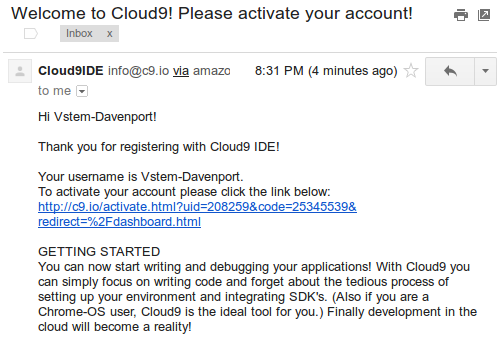
In the resulting webpage, enter your developer password and confirm it.
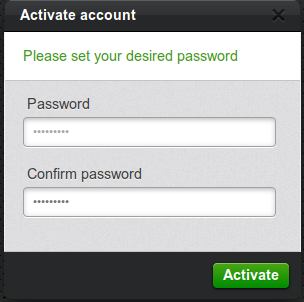
Your Cloud9 workspace will display at https://c9.io/ALT-username.
Click the page title to set your full name.
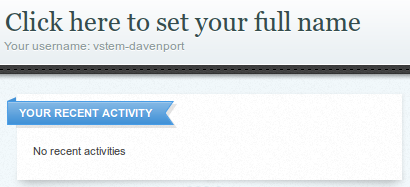
In the ADD-ON SERVICES area, click the activate link for Github.

A new github App Authorization window will appear. Click button Allow.
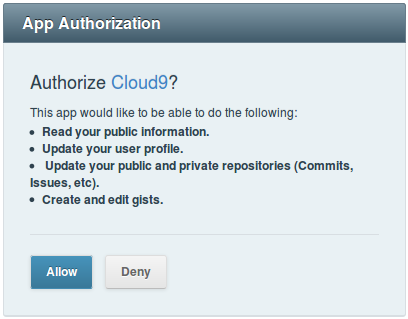
Congratulations. Now you have a Linux workspace in the cloud, accessible to you from any computer with a web browser which supports HTML5. Repositories you create or fork on GitHub will be available to you from menu selection PROJECTS ON GITHUB at the left of your Cloud9 desktop.