git.. _setup_heroku:
Create Heroku Account¶
Signup for Heroku at this link: https://api.heroku.com/signup.
Enter your Gmail account ID and then click Sign up.
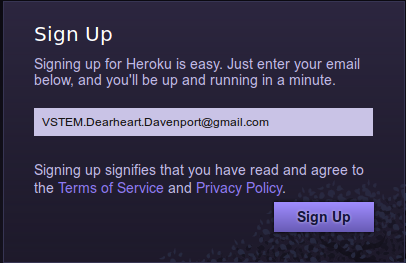
Open your mail at https://mail.google.com.
Look for the message, “Confirm your account on Heroku”.
Click the signup link to complete the Heroku signup.
Note
A sample email is displayed here:
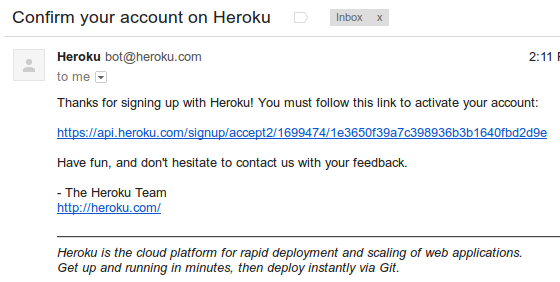
The email link will take you to the Heroku Confirmation page.
Enter your development password and confirm it.
click button Save to register and login.
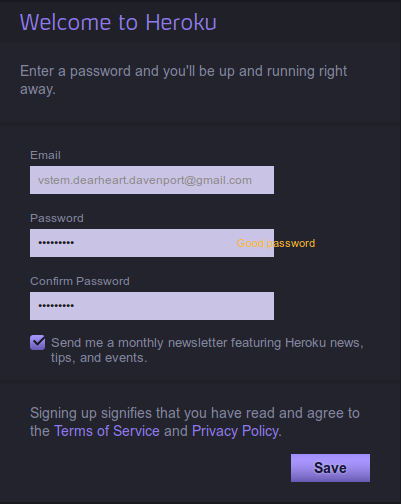
Note
You may be asked to download the Heroku Toolbelt. Do not download it to Cloud9; a separate installation step is used instead.